Overview
Pdfstamp is an open source command-line tool that allows you to add an image or “stamp” to any location on a PDF and to link said image to a URL of your choice.
This means that, when a user opens a “stamped PDF” and clicks on the image, they will (assuming they are connected to the internet) have their browser open and take them to the URL pointed to.
Why?
Well, we needed this functionality for a project that we are developing internally and we thought it might be useful to others in the community.
Syntax
The pdfstamp tool gives you pretty granular control over the positioning and resolution of the placed image. It also allows you to specify how to name files for batch processes.
Usage: pdfstamp [options] |
-d N : Optional. Target DPI. Defaults to 300.
-e EXT : Optional. Extension appended to the PDF filename.
-i FILE : Required. Image file containing image of the stamp.
-l X,Y : Required. Location on page to apply stamp.
-o FILE : Optional. Output directory.
-p P1,P2... : Optional. Page numbers to stamp. -1 is the last page.
-r : Optional. Descend recursively into directories.
-u URL : Optional. Target URL of the stamp.
-v : Optional. Verbose output.
Notes
Pdfstamp is non-destructive. It will always generate a new PDF with the stamp added to it. However, If you are using pdfstamp on a “linearized” (aka “optimised” or “fast web view enabled”) PDF, the resulting PDF will need to be re-linearized using ghostscript’s pdfwrite device, and specifying -dFastWebView or any similar tool (e.g. Acrobat Pro).
Pdfstamp is designed for batch-processing and, to give you an idea of performance, we were able to stamp, link and re-linearize (using pdfopt) 500 journal article PDFs in about eight seconds on a recent-vintage Macbook Pro. Performance very much depends on the resolution and size of the image that you are adding to the PDF and the size of the PDF itself.
What next?
If you have any comments, suggestions, bug reports or (hint, hint) patches, please fee free to send them to us here at:
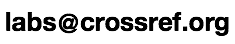
Or just complain bitterly on Twitter.



